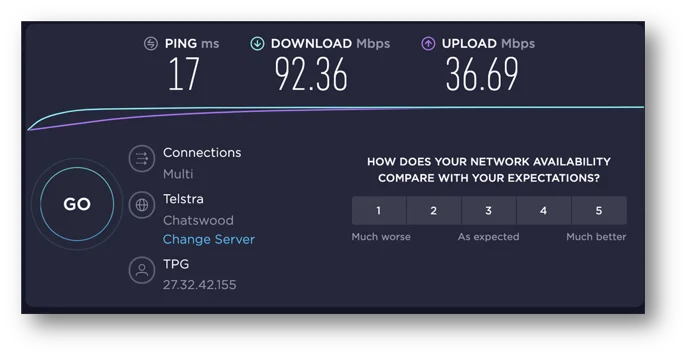
internet speed test
internet speed test In today’s digital age, where connectivity is paramount, the speed and reliability of our internet connections can make or break our online experiences. Whether you’re streaming your favorite show, attending a virtual meeting, or gaming with friends halfway across the globe, having a fast and stable internet connection is essential. But how do you know if your internet speed is up to par? Enter the internet speed test – a tool that has become indispensable for users looking to measure and optimize their online performance.
Understanding Internet Speed
Before diving into the intricacies of internet speed tests, it’s crucial to grasp the fundamentals of internet speed itself. Internet speed refers to the rate at which data is transmitted between your device and the internet. It’s typically measured in megabits per second (Mbps) and can vary depending on factors such as your internet service provider (ISP), the type of connection (e.g., fiber, cable, DSL), and network congestion.
Why Internet Speed Matters
The speed of your internet connection impacts virtually every online activity you engage in. Slow internet speeds can lead to frustratingly long load times, buffering during video streaming, dropped calls in VoIP (Voice over Internet Protocol) conversations, and laggy online gaming experiences. On the other hand, faster speeds facilitate smoother browsing, seamless streaming, and quicker downloads/uploads, enhancing overall productivity and enjoyment.
Introducing Internet Speed Tests
Internet speed tests are tools designed to measure the speed and performance of your internet connection. They work by sending a series of data packets between your device and a server, then calculating the time it takes for these packets to travel back and forth. Based on this information, the speed test generates a report detailing your connection’s download speed, upload speed, and latency (ping).
How to Conduct an Internet Speed Test
Conducting an internet speed test is a straightforward process that typically involves visiting a speed testing website or using a dedicated speed test application. Popular speed testing services include Ookla’s Speedtest, Fast.com by Netflix, and Google’s Measurement Lab (M-Lab). To perform a test, follow these steps:
- Choose a Speed Test Service: Select a reputable speed testing platform that suits your preferences.
- Initiate the Test: Click the “Begin Test” or similar button to start the speed test.
- Wait for Results: The test will measure your connection’s download speed, upload speed, and ping. This process usually takes less than a minute.
- Review Results: Once the test is complete, you’ll receive a report detailing your connection’s performance metrics.
Interpreting Speed Test Results
Understanding the results of your speed test is essential for assessing the quality of your internet connection. Here’s what each metric indicates:
- Download Speed: This measures the rate at which data is transferred from the internet to your device. It affects activities like streaming videos, downloading files, and browsing websites.
- Upload Speed: This measures the rate at which data is transferred from your device to the internet. It’s crucial for tasks like uploading files, sending emails with attachments, and participating in video calls.
- Ping/Latency: Ping is the time it takes for a data packet to travel from your device to a server and back. Lower ping values indicate faster response times, which are critical for online gaming, video conferencing, and real-time communication.
Optimizing Your Internet Speed
If your speed test results fall short of expectations, several steps can help optimize your internet connection:
- Check Your Hardware: Ensure that your modem, router, and Ethernet cables are in good condition and properly configured.
- Minimize Interference: Keep electronic devices that may cause interference away from your router, and consider using a wired connection for better stability.
- Upgrade Your Plan: If your current internet plan doesn’t meet your needs, consider upgrading to a higher-speed tier offered by your ISP.
- Contact Your ISP: If persistent speed issues persist, contact your ISP to troubleshoot and resolve any underlying network issues.
Conclusion
Internet speed tests serve as invaluable tools for assessing and optimizing your internet connection’s performance. By understanding the metrics provided in speed test reports and taking appropriate measures to improve your connection, you can ensure a seamless online experience for all your digital endeavors. So, the next time you find yourself frustrated by slow internet speeds, remember that a speed test is just a click away, ready to help you navigate the need for speed in the digital world.







